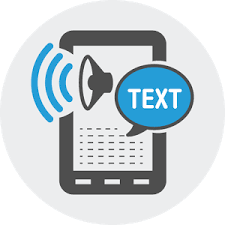People are different kinds – ones who absorb best through reading, ones who prefer the audio instructions and then the visual types who understand most through animation or videos.
Then there are also my type – We just don’t want to grow up. Still want someone to read us a bed time story before we go to sleep. Mom’s reading to the grandchildren, wife’s got better things to do in life, but thankfully there are the following tools which happily read out the text from the browser without making a fuss about it. These are all free to be used with Chrome, and my favorite among these is SpeakIt.
Goes without saying, this is a great tool for children also who would prefer someone reading stuff out to them. I particularly enjoy playing and replaying the blog or article for better understanding of the content. This is an aspect where reading usually isn’t that enjoyable, and besides it can harm the eyes. So, tune in guys:
SpeakIt
SpeakIt is a simple TTS (text to speech) tool. Kids highlight text in Chrome, click a button, and listen as the words are read aloud. This extension can read in more than 50 languages. Kids can adjust the speaking pace and select from a few voices. A similar TTS option on Chrome is Voice Instead.
Price: Free
Read Mode
Read Mode removes visual clutter from web pages to make them easier to read. It eliminates ads and animations and converts web pages into simple black-on-white text articles.
Chrome has a few variations on Read Mode that your child may want to try. For instance, Reader View also converts pages into text, and lets kids change the font and font size. And with Easy Reader, kids can select one section or part of page to view as reader-friendly text.
Price: Free
OneNote Web Clipper
With Web Clipper, kids can save anything from the Internet to OneNote, Microsoft’s note-taking platform. (Microsoft applications like OneNote and Word can be used in Chrome and other web browsers.) This allows kids to use Microsoft’s Immersive Reader to read text aloud from web pages. They can also look up word definitions and control the spacing, color and size of text for easier reading.
Price: Free