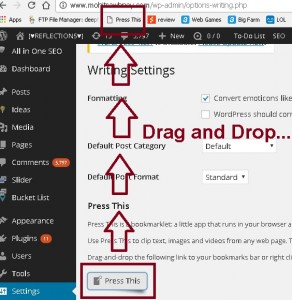I was recently invited by USMS, IPU to deliver a talk to the new batch of MBA students. Here is my script, my message to the future generation, as they get ready in preparing for their corporate and entrepreneurial dreams!
It’s been 17 years since I passed out from this college – USMS, GGSIPU.
However, the memories are still fresh and intact of when I had scanning through the GGSIPU MBA entrance results list. That white ink-jet printout which was pasted on the display board outside the old Kashmere Gate campus auditorium.
I couldn’t believe my eyes. I had made it. My rank was 23!
I felt elated, after all I had finally made it to an MBA college, it was going to take me one step closer to my dreams.
There is so much I want to share of the experiences and learning I have had from that day till now.
I was wondering how do I convey it all. I decided to give it a shot to describe all I want to say in just one word. While it is very challenging to do that, I was able to come out with a word – The word is Believe.
Believe in yourself and believe in that everyone is here to support you achieve your dreams.
You are here to be ready to be leaders of tomorrow. These 2 years will enable you with everything that is needed to succeed in this disruptive business world. The college has world class lectures, it’s facilities are state of the art, and the course content is absolutely suited for you.
But we human beings are full of doubt. We will doubt that I just said. We will want to challenge that, question that and doubt that instead of believing that.
It is said in the corporate world that your career is 90% your own responsibility and 10% your Manager’s.
But people often forget that. They blame their managers for a bad appraisal, for not understanding their aspirations and on goes the list.
But does it help them. In my sixteen years of work experience, and I would be lying if I said I haven’t made that mistake myself, but I have never seen that approach working ever.
Similarly, at college, we need to remember that too – My career is 90% my responsibility, and 10% my support group’s – This support group includes your lecturers, your peers, your seniors. They are all here fully committed to help you. But you have to remember that the responsibility still lies with you.
That will change the game for you. This is a transition period for most of you, a transition from a student life to a corporate professional one. Enjoy this transition, while sitting on the driver’s seat, after all it’s about you, your career.
But don’t you ever feel alone. We are all there with you on the passenger’s seat. Your teachers. Your seniors. Alumni members.
We’re want you to succeed. We want you to reach where you have to go. We will guide you, encourage you and provide you all the tools and resources you will need. You just have to believe in your driving skills, and in your passenger’s rich experiences.
Here are my own apprehensions from the time when it was my Day 1 into an MBA college. Some of you may be able to relate with it, and I hope this will act as a starting point to bringing up your questions for me:
I THOUGHT I DIDN’T KNOW ENOUGH: After these many years, I have realized that one can never know enough. The mantra is to make daily habits that increase our knowledge a little bit every day.
Most of you know the compounding effect. Small daily improvements over time lead to stunning results.
Instead of reading through the mainstream newspaper which is nothing but masala, I made it a daily habit to read MINT and ET for thirty minutes. I started ‘getting it’ in about 3 weeks.
THE FEAR OF BEING FOUND OUT: Most CEOs suffer from this fear. They think that they are not really any superior than anyone else in the organization. They fear that people will get to know this soon.
We also feel that – I made it to the college by fluke. I should mind my business and not talk or interact much otherwise, I might be found out. It will be embarrassing.
To this, I would quote what Steve Jobs said, “You are already naked. There is no reason not to follow your heart. … Stay hungry. Stay foolish.”
My mantra is to run closer to your fears and embrace them. It may be extremely difficult, but at the end of it, it is most fulfilling.
UNSURE WHERE I WANT TO GO: We have very vague idea of where exactly do we want to go – I want to become an entrepreneur one day, and take up a job the next day. Try something out of the ordinary, something disruptive today, and something stable, less riskier the next day.
It’s so confusing. May be I want to become a lecturer. We have that feeling all the time.
The good news is that the rules of the corporate are changing. Organizations are encouraging that, becoming more open to that. What used to be called “Corporate Ladder” is changing to “Corporate Lattices”. Being a Quality Manager, becoming a Trainer and then moving to Project Management stream is fast becoming a norm.
Taking a some steps forward, then sideways, even backwards in order to find out what is it that I really want to do is far more worth it than taking up a job that you don’t love.
Failing fast is the keyword these days.
Let me just conclude by saying: Have faith. Believe. Best wishes.
You are in the right place. You will succeed.
That was my message, and now, I want to hear from you.
Do you agree with what I shared? What would be your message to the newbies?
If you like this post, then show the love by sharing it with friends and family. The best part of writing a blog is the discussion that follows, so do register your thoughts and views below.
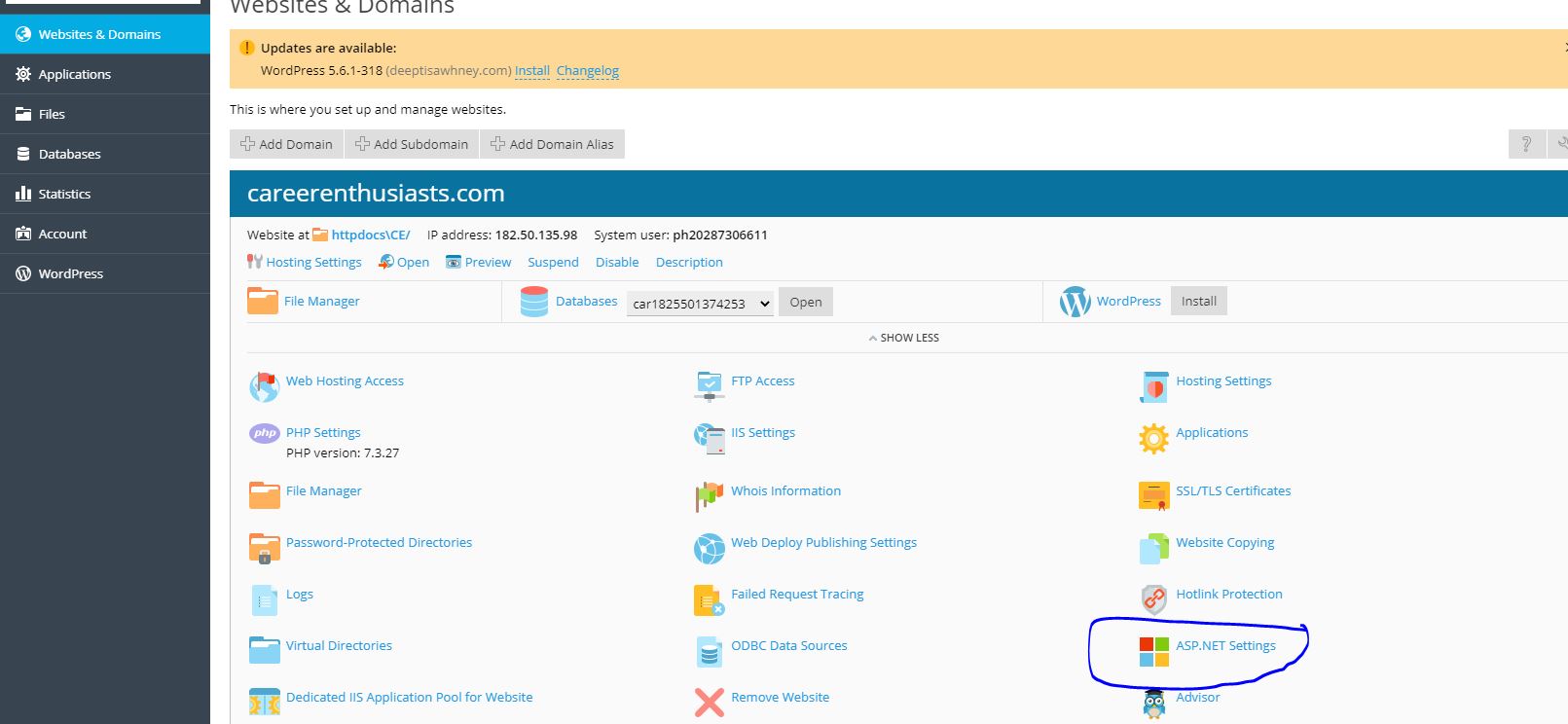
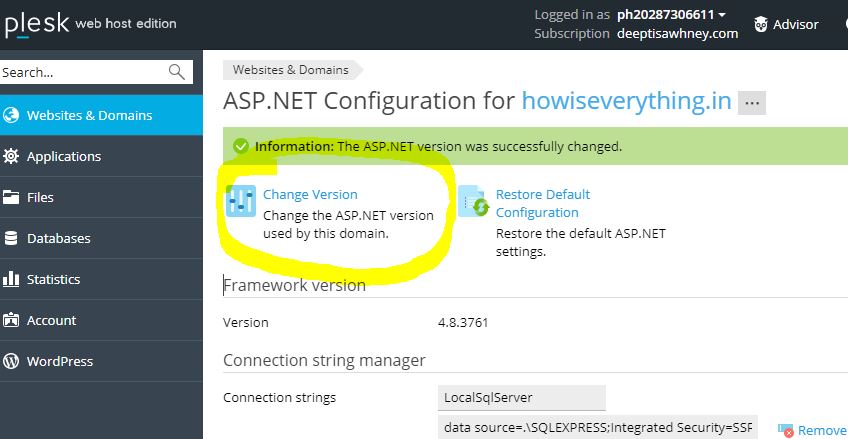
![[5-Bullet Tuesday] This Is How You Grow!](http://www.mohitsawhney.com/wp-content/uploads/2019/08/images.jpg)
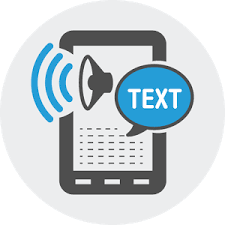

![[Platform] Facebook Share button on the WordPress site throws an error](http://www.mohitsawhney.com/wp-content/uploads/2017/11/child_butterfly_magnifier-1.jpg)