Want to share references from the Web along with your own review with your audience?
You can use the “Press This” WP feature to do so.
Truth be told, I found this feature accidentally.
I had often come across this seemingly promising feature PRESS THIS under SETTINGS->WRITING in the WP Dashboard.
However, it is not very intuitive, at least not to me.
I found some the enclosed WP support link somewhat useful but still had to use ‘trial and error’ way to make it actually work for me.
Hence, I spent a few minutes to make it easier for others. Basically, all you have to do it drag and drop the PRESS THIS button from WP Dashboard directly into your Browser’s favorites. (see picture)
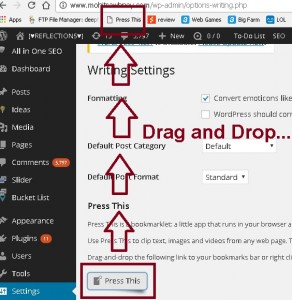 Once you have done that, you would see Press This on your favorites.
Once you have done that, you would see Press This on your favorites.
Now, you can select any image, text on any site and publish in your site for your audience.
You can also of course include your own summary (like I am doing here!. This particular blog including the reference links and text below, is my first one where I am myself using Press This).
Reference: Press This provides a lightning-fast way to grab text, images, or video from any website and post it to your blog without ever visiting WordPress.com. You can also use Press This to quickly share a link on your blog.


Share a comment here..